
How is UX Research organized?
On an daily basis, my role as a UX Researcher is to help UX/UI Designers find the right research method, or design methodology, according to their needs. I accompany them throughtout all the steps, from the brief, to the final presentation, providing them with good advice, solid knowledge, and valuable feedback.
As I can't take care of everything, we need to work with external companies to help me with several aspects such as recruiting participants, remote usability testing, facilities, moderation, etc.
My biggest challenge
When I arrived at Veepee, I was the only UX Researcher; my mission was to develop the UX Research Department, and fully integrate it into the design process. I almost started from scratch, if it wasn’t for the research external companies that were already working for Veepee. I had to find a way to involve, work, across all the product teams, and ensure shared knowledge, so that we could capitalize on them. Working with different teams is very enriching, stimulating, as I get to have different challenges and topics.
Be the go-to guy
As there wasn't really anyone in charge of UX Research before, my first main goal was to be identified by as many people as possible. At first, I talked to all UX/UI Designers to get to know them, introduce myself, and figure out how we could work together. Then, I evangelized the practice at team meetings, and eventually, it was word of mouth that led everyone to me.
The value of having a dedicated research team
Even if I'm alone for now, my work has had a huge impact on the day-to-day work of a lot of people. When a Designer needs insights, advice, or help on findings design, or research methods, I can usually quickly provide them with the answers they're looking for, and if not, I save them time by doing the research for them.
Since I'm aware of what's going on in all product teams, I can also easily share on-going studies, and every relevant information between teams that could be beneficial for them. Cross-team communications is not always their strongest asset, so my job has become an essentiel part of knowledge management.
Am I aware of all the studies made?
Studies are conducted by a lot of different teams in Veepee, whether it's the data insights team for quantitative surveys, the product teams for A/B testing, or even the data analysts, and their reports. The issue, is that teams do not always communicate about their studies, which may result in redundant testing, or simply underused ressources.
To try to solve this issue, I set up monthly meetings with different people that run studies, to share knowledge, what we are working on, and how we could complement one another.
Integrate teams in the research process
Make everyone onboard in a team, whether it's the UX Designers, the Product Owner, or even the Developer, is really important when we decide to conduct a study. Challenging the different opinions, may reveal, or highlight certain key issues, that often lead to the most interesting insights.
“Working across different teams means I need to have sponsors to save time to work on other projects.”
Our research process
With the increase of demand for my services, and in order to make UX Research truly part of the design process, I had to set up my own workflow. I consider myself to be Veepee's internal UX Research service provider, so I work like one. Since I'm now identified, people usually come to me first.
I start by organizing a brief meeting to understand the project needs, which is useful to determine if, and how, I'll be able to help. Then, once I assessed the feasibility, I do a kickoff meeting, involving all the necessary stakeholders to challenge. At this point, everyone should be aligned on the methods, the why, and the what. We discuss the target audience, the hypotheses, the expectations, the planning, and any other relevant topic. If needed, I take care of briefing the external agency on the project, and invite them on-site to meet the team.
Once we are all on the same page, I take care of all the preparation, interview protocol, recruitment, prototype progress, facilities, etc. If we're working with an external company, I keep them up to date, and share all the information with the teams. On D-Day, I make sure everything is going well, debriefing with the people watching the tests if it's a UX Lab, or a Guerrilla testing. On the next team meeting, I do a little recap of the project and insights to give other teams visibility. Finally, after analyzing data, I give a presentation of the study in front of the stakeholders.
Train my colleagues to research
Since I'm alone for now, I always take time to train the people I work with to do research, so they can do the methods on their own next time. For instance, when I'm asked to conduct Guerrilla testing, I make sure to explain everything there's to know, all the useful tips, and whatnot, so that if I'm not available for the field, they can manage things.
It's important that they know how to ask the right questions, and how to proceed since I won't be always be available. Guerrilla testing is a quick and cheap method that any team can experiment in the early design phase. I try to encourage organizing them on their own as often as they need to. Other people working in back tools also need to interview their users, and it's also very useful for them to be trained to get the most out of interviews.
On our design system, I decided to write some documentation about UX Research, our methodologies, how we can work together, the tools we use, how to find insights or studies, and even some reading. The idea is to evangelize as much information as possible to reach everyone interested, and to capitalize knowledge for new people.
Working with international teams
Veepee is a leader in Europe, and owns local subsidiaries in a lot of European countries, the major being Privalia in Spain. Most of the exchanges had to be in English, so it was important to keep in mind to make all the findings, and presentations, understandable to anyone. It was also a key point to conduct international research, as it's necesary to collaborate with local companies, not only for recruitment, but also for leading moderated sessions, phrasing questions for quantitative questionnaires, or even for the analyzing part.
The different research methodologies
We mainly conduct quantitative studies as we do a lot of usability testing for mockups. We usually work with external companies for some methods, and I take care of running the others.
UX Lab testing
We run UX Lab when we want to dig deep, and challenge important mockup design. We recruit target participants, and bring them in a suitable facility to interview them. The whole team can come to attend all the sessions, and we debrief between each one. This method is very useful to uncover new insights, confirm, or deny hypotheses, and learn more about our users.
Guerrilla testing
In the early design phase, I've encouraged UX/UI Designers to test as much as possible, in order to steer their design towards the right way, and quickly highlight major design issues. Besides, meeting people, and getting spontaneous feedback, is always very educational.
Ethnographic interviews
Exploratory research may bring out unthought-of user behaviors, or beliefs, and point out certain design issues. Ethnographic interviews allowed us to go talk to our members in their natural context, which is their home. It's a way to take a step back to get the bigger picture. Touchpoints are not only on the app: receiving a package, openning it, or returning it are also part of the experience.
Remote usability testing
Whether we want to do exploratory research, or test a whole user flow on a large scale, we may run remote usability testing. We usually work with an external company which have their own user pool. It allows us to screen prospects, have an heterogeneous recruitment across France, and even overseas. They either offer a ready-to use solution to conduct the study on our own, or the services of their UX Research team.
The advantage of doing unmoderated remote testing, is that we can combine a quantitative usability testing questionnaire, with the addition of qualitative recorded sessions. It provides us with solid data, and answers a lot of our hypotheses.
Polls, recordings, and heatmaps
On the day-to-day work of the UX/UI Designers, it's important to empower them with research tools that they can use on their own. Hotjar is not only simple, but also delivers practical online tools within everyone's reach.
Heatmaps is a very useful tool which allows to visualize users' behaviors on specific pages by visually representing where they click, tap, scroll, or move. Those are the strongest indicators of our members motivation and desire.
Feedback polls are a quick way to get members' insights on their behavior. Usually a couple of questions are enough to have answers on specific pages by a large number of people in no time.
Recordings allows to watch members' screen from the moment they come on Veepee until they leave. It's the best way to identify usability issues they encounter by seeing their clicks, taps, and mouse movements.
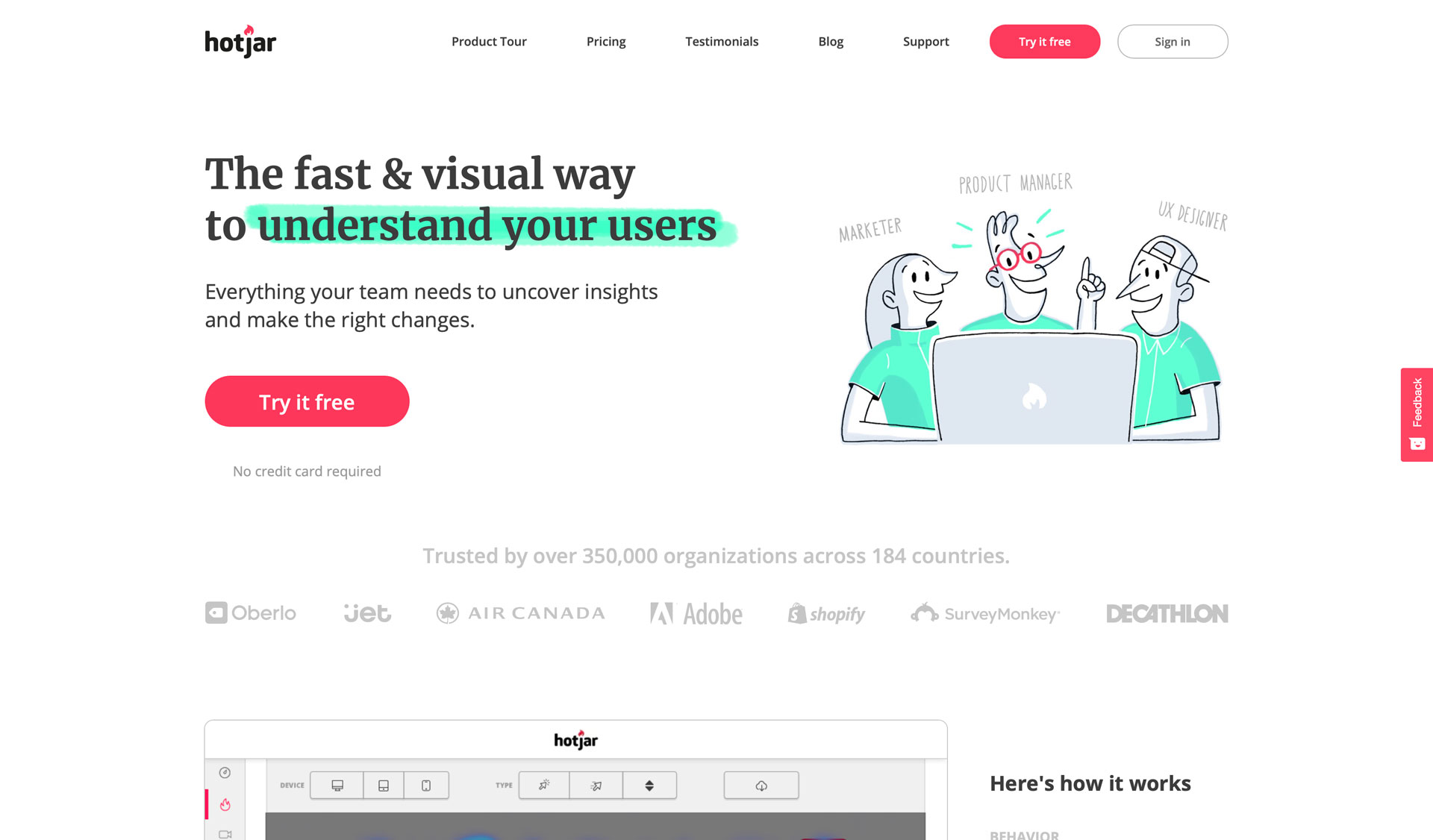
Hotjar
Workshop facilitation
Something I noticed is that once studies are over, teams often don't make use of all the data, and simply rely on the analysis report.
To address this point, I started to accompany teams organizing workshops and facilitating them. They are the best way to make the most of the findings, by bringing out new ideas, co-constructing with people, challenging one another. There are countless of different methods that can be put into practice in a workshop to answer needs in a fun and relevant way.
It's important to onboard all the team during a brief meeting. To cover all the topics, I use the 7P framework, and share it with all the stakeholders to ensure a good visiblity, and to get the feedback from everyone.
How is knowledge shared?
Study presentations
One of the best ways to share insights, is a good old fashion presentation report. A good report is very useful, even for involved stakeholders, as it helps everyone get their heads around research findings. As the UX Research was evangelized, I had to make sure that folks outside the product team could understand the research report. It had to be short, easy to read, with the background, and some research method 101. At the beginning, I always explain the methodology, give context, and then I showcase the major insights, the analysis, followed by a couple of verbatims, or quotes for the less enlightened. It usually works pretty well for all kinds of people, no matter what they do.
A powerful insights repository
The main problem with studies, is that all there is left at the end is a presentation, which is often scattered on a couple people's computers; or in the worst case, it eventually gets lost when the guy that had the file forgot to hand it down when he left the company. As for the raw data, no one would read dozens of note pages.
At first, I was the one centralizing all the reports, and data, on my computer, but it wasn't practical on the long term for many reasons. Besides, when you're looking for something in particular, like insights on wording, you never know where to look in a presensation.
An efficient way to manage knowledge, is to have a place where everyone can look, and browse insights easily, like an insights repository. I've tested a couple of them, as I wanted it to be simple, accessible for everyone, with all the basic features, and an intelligent search engine. You also want viewers-only to be able to access all content, not just part of it as it can be the case on certain repository, because you usually pay per user or administrator.
I've found Dovetail to fit all my criteria. You can allow signup with authorized name domain, so you don't have to add emails manually. There is everything you can expect from an insights repository, and above all, it's really simple, as most people won't spend much time looking for what they want. I've added all the studies I worked on, created readme pages for each of them, so they have the main information, background, and are easy to search. I've also put clean, tagged, and easy to find raw data for some studies. Now, everyone who needs data can look for them easily on their own.
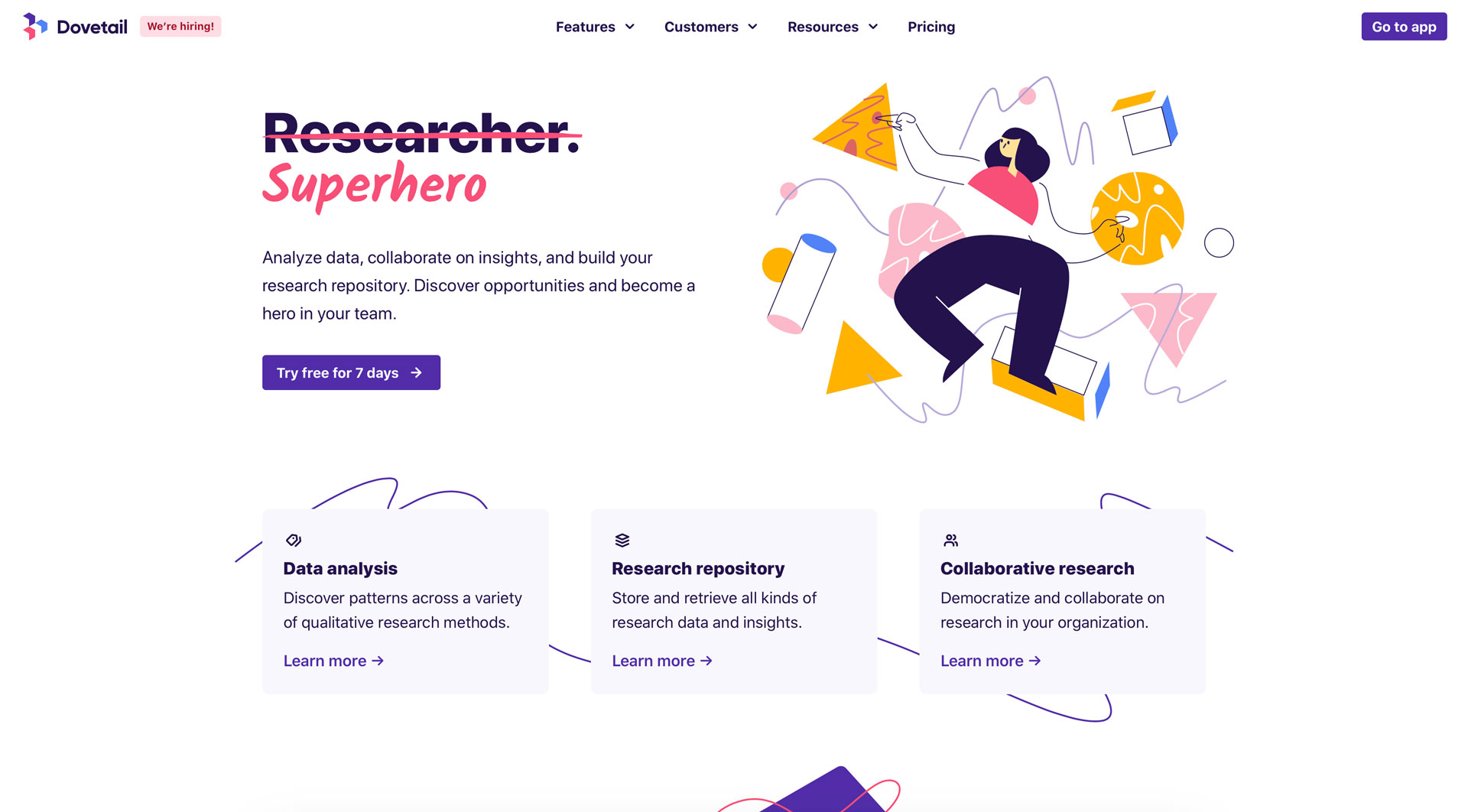
Dovetail
Conclusion
My experience at Veepee has been teaching me a lot, and I keep having new challenges. There's still work to do to make the UX Research grow, and more integrated, but it's getting there. It's always a hardship to evangelize, and explain the importance of doing UX Research, but with patience and efforts, it'll pay off.